I don't recommend you to perform this modification if you don't have much experience. It's an easy and quick mod that adds some personality to your remote.
The only parts you need are some blue die based LEDs (SMD Chip LEDs, 0603) . Probably current driven source, but to be sure, replace the balancing resistors marked with "*" in the picture if you decide to use LEDs with a much lower Vf (not ~ 3V, red are typ 2.1V)
Save the pictures to view them full size. Good luck, Jacob
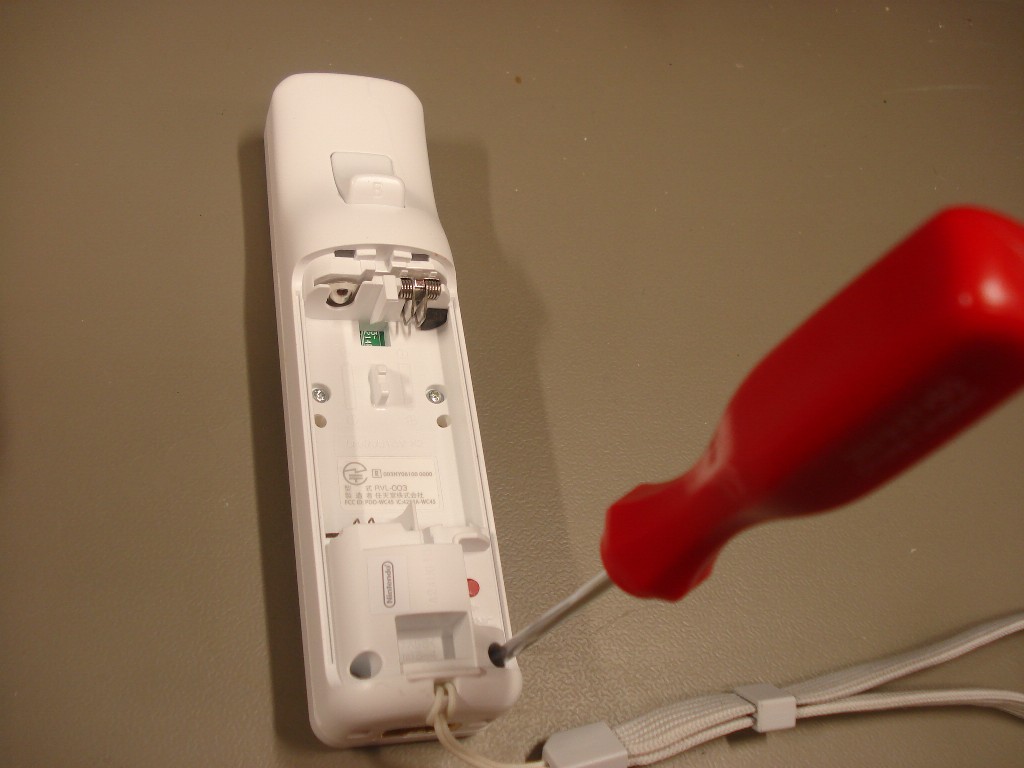 |
Open the remote by unscrewing the four screws, two located under the batteries. You have to use a Nintendo screwdriver for this. |
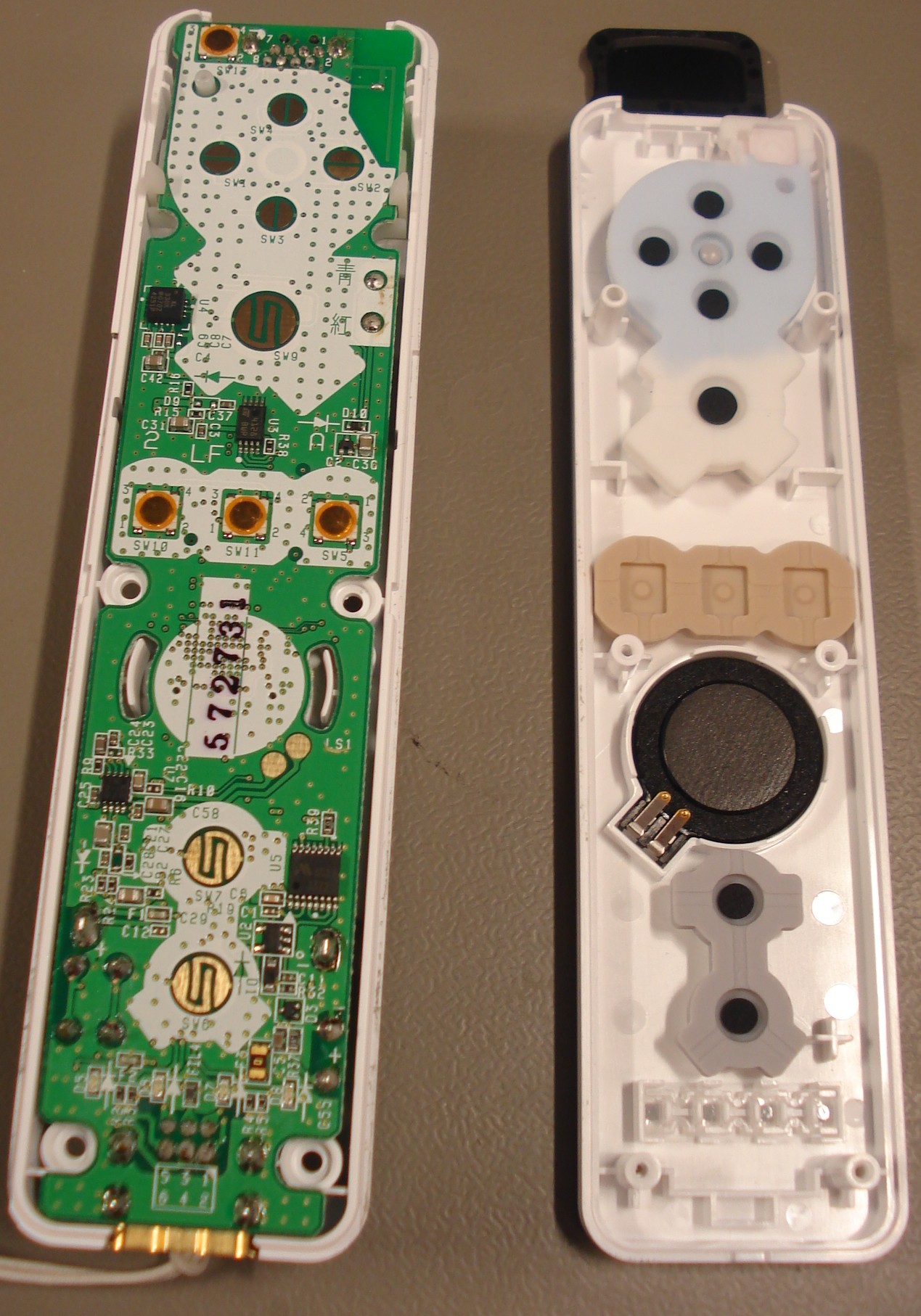 |
With the buttons facing down, separate the plastic parts, and be careful not to misplace any of the buttons. The front is hard to separate, but with some force, it works. |
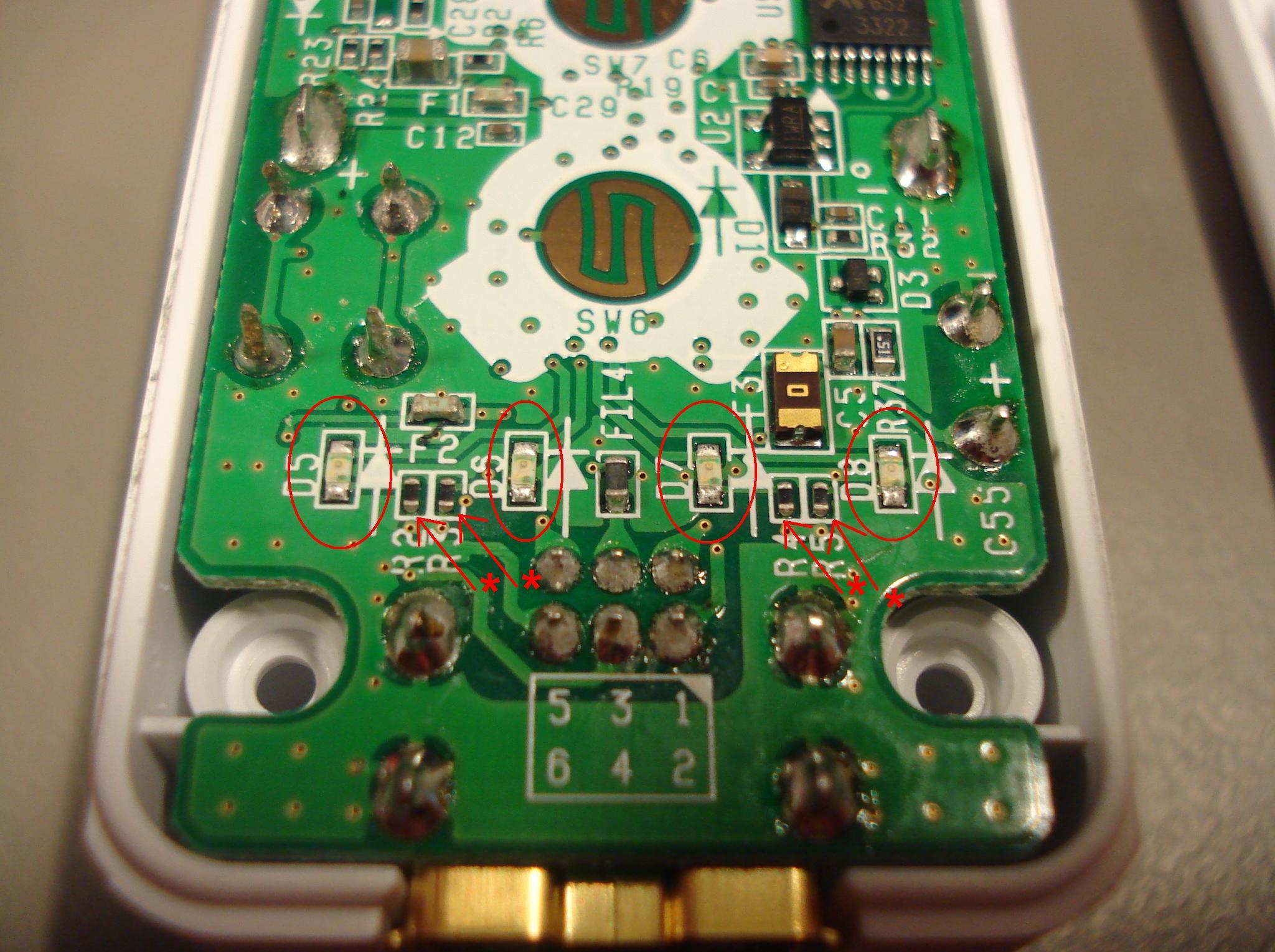 |
The LEDs are marked with a ring and the balancing resistors with a * in the picture. Be sure you place the LEDs without destroying the LED with the heat from the soldering iron. Also, be sure you place them correctly according to the polarity marked on the PCB. |
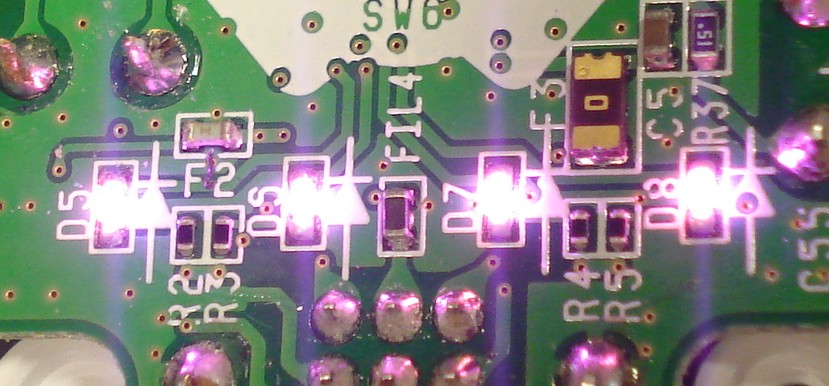 |
After replacing the LEDs. I used 4 pink 0402 LEDs. Don't ask me for parts - I don't buy them and I can't sell them. |
 |
The result :) |
Webmaster:
Jacob
Visitor: 4609 Since June 22nd 2007
Please leave a message in the guestbook on the main
page
if you find this information useful/fun or if you want more info, want to use the pictures etc.